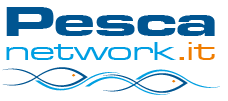allora, attenzione: un conto sono le finestre pop-up che si aprono durante la navigazione internet, un conto quelle che si aprono a browser chiuso.
Per le prime basta attivare il blocco pop-up del proprio browser (ormai tutti i browser hanno questa funzione integrata) e se proprio non dovesse bastare per risolvere il problema se ne può installare uno aggiuntivo, e ovviamente fare una bella pulizia per eliminare eventuali spyware e altre schifezze.
Nel secondo caso l'origine del problema è sicuramente un programma maligno che va eliminato o comunque ripulito, ma per farlo bisogna ovviamente prima identificarlo.
Nel vostro caso farei quanto segue:
1) attivare (se non lo è già) il blocco pop up del browser
2) fare una scansione completa con spybot e adaware, e magari installare spyware blaster come filtro preventivo
il blocco pop-up è gia attivato
per linuz
con spywereblaster se ne aprono molti meno
la cosa che non capisco è lo devi aprire come un programma normale tutte le volte abilitare la protezione
dopo lo devi chiudere o devi lasciarlo aperto chiusa a icona da parte allo START .
non funziona come tutti gli altri programmi di questo tipo che ti si apre l'icona in basso a destra (da parte all'orologio)
magari mi sai aiutare anche per risolvere l'altro problema grazie
io purtroppo non sono un genio col pc
 -
-  -
-  -
-